Übercharge
New Member
- Joined
- May 3, 2024
- Messages
- 7 (0.44/day)
i5-10200H
GTX 1650 Ti
When i use my laptop normally everything is fine, when i boot up a graphically demanding game my GPU kicks in but my CPU power drops to 10-20 watts
I'm pretty sure it doesn't have to do anything with cooling since temps are around 60-70-80 in game
Both CPU and GPU are being used:
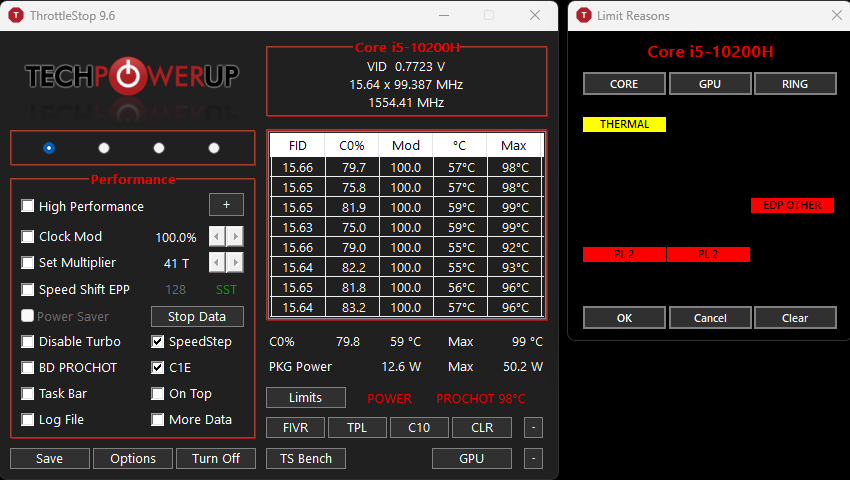
CPU under load:
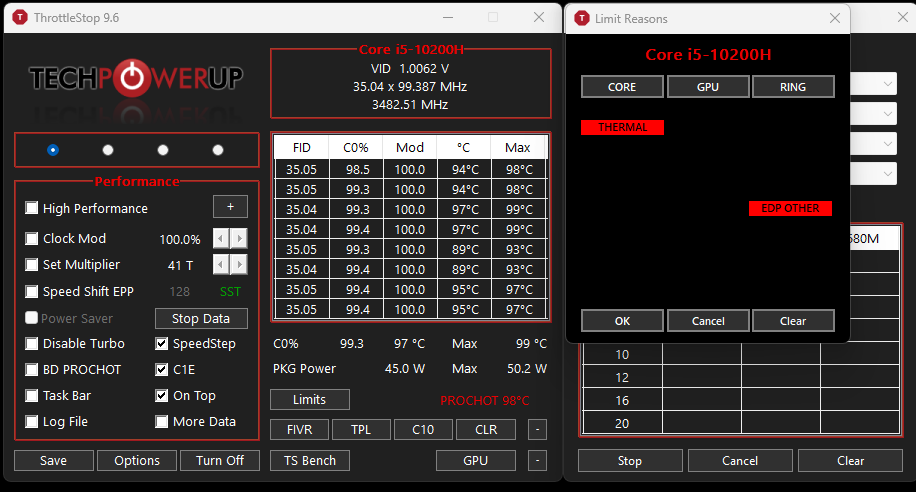
Idle:
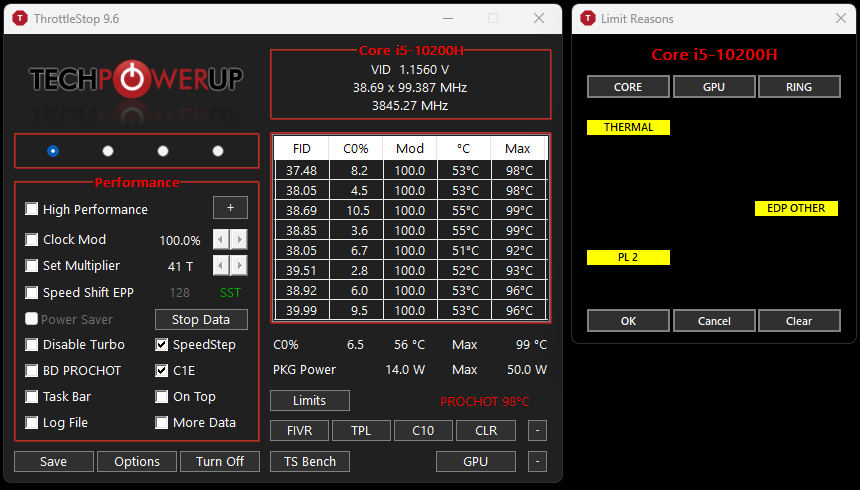
GTX 1650 Ti
When i use my laptop normally everything is fine, when i boot up a graphically demanding game my GPU kicks in but my CPU power drops to 10-20 watts
I'm pretty sure it doesn't have to do anything with cooling since temps are around 60-70-80 in game
Both CPU and GPU are being used:
CPU under load:
Idle:

